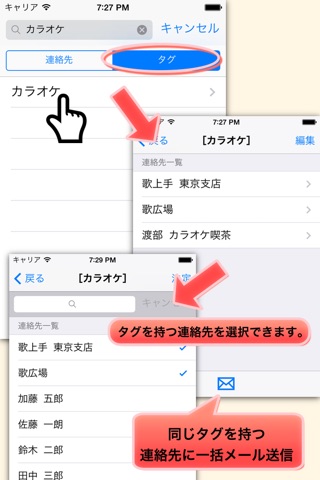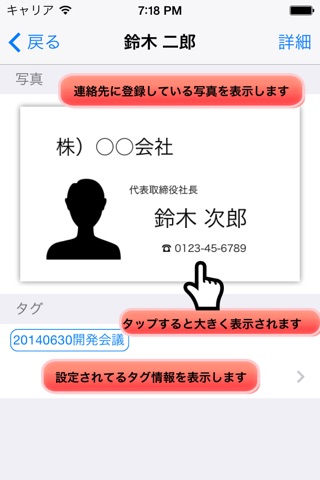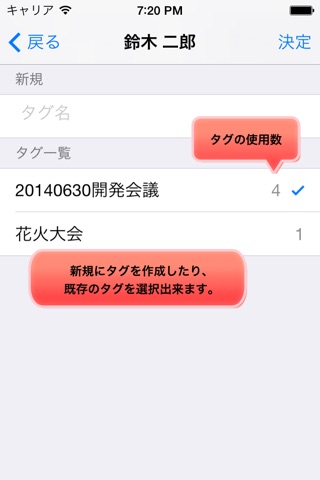It can be performed in simple search quickly after startup Ki out, to grant tag information is also a possible contact search application. By tag information may be searched, search for the contact can be from a variety of information that you have registered themselves. In addition, it is the application of features can also be seen as a large photo that is registered with the contact.
[Main function]
Contact Information
○ Search
· You can search for information that is registered with the contact.
· You can set the conditions to be inspected. (Name, phone number, address, e-mail, etc.) items that are in your contacts will be considered. I can also edit the subject and the date and creation date label.
· You can search Refine and arranged to put the search space character.
· You can choose from the tag or contact where to search.
· You can search only for the tag.
· Search for a contact that is set the same tag is possible.
○ photo display
· Is the ability to view a large photo that is registered to the contact.
○ tagging
· "Registration, Delete" you can tag information item for the contact (Memoran).
· It is possible to apply at the same time more than one tag.
· "(Only if the same tag is assigned to the person of interest) registration and deletion" bulk is also possible for multiple people to target search results.
· It is possible to register multiple contacts for the specified tag.
○ send mail
· It is possible to send mail to more than one person subject to the search results.
· It is possible to send mail to multiple contacts that have the same tag.
○ information output
· It is possible to (send by e-mail as an attachment) output information to multiple contacts that have the same tag.
○ edit
· I supported for editing contacts.
[Other Functions]
· It is possible to search from the search history.
· It is controlled by setting the searchable state at startup.
· You can not use a photo, the tag display screen.
· It is possible to use the features and details of the standard screen app.
Before use, please back up your contacts always.
I will hold the memo field of the standard Contacts app information tag.